With Shopping ads acting as the main sale generator for many ecommerce businesses, it’s critically important to know how to get your ads seen. Optimising your data feed increases the likelihood of your ads appearing and bringing relevant users to your site. In this post, we look at ways to improve your Shopping visibility and get your products to the top of the pecking order.
How to improve your Shopping ads
With traditional Search campaigns, we’re able to manage both the messaging (ad copy) and targeting (keyword list) of our ads. However, with Google Shopping ads are automatically generated based on your merchant centre feed. Therefore, your product categorisation and description dictates when your ad will appear, and how your ad will appear.
Put the most important information first
Research indicates that Google identifies terms in the product title ‘as more relevant depending on how far to the left they are’. Therefore, the most important product descriptors should be on the left hand side of the title. For example, if you sold Ted Baker Leather iPhone 6 Cases, the most important information (e.g. Ted Baker) should come first in your product title
Product descriptions work in the same way
Like Product titles, the most important information in your product description should be on the left hand side. Try to avoid frivolous descriptions (e.g. this beautiful, fashionable…) and aim to include keyword-rich information that’s most valuable to online shoppers – e.g. ‘Ted Baker iPhone 6 4.7” Leather case’.It’s also worth remembering that product descriptions get truncated after a certain point so try to be concise. The Google recommendation is between 500 – 1000 characters, but there is space for up to 10,000.
Use search query reports to improve relevancy
Pulling search query reports from AdWords will allow you to identify keywords with very low CTRs. By adding these terms as negative keywords you should be able to avoid unwanted clicks.As Shopping results are based on the information available within your feed, you don’t have the level of control associated with traditional Search campaigns. Adding in negative keywords allows you to increase that level of control.
Image ads and A/B testing
If Google Shopping is an important sales channel for your business, invest in high-quality imagery. Images make up a big part of your ad so having attractive product photography can really help boost CTR.While A/B testing is almost a pre-requisite for text ads, it’s often ignored when it comes to Shopping ads. Test new images and avoid stock photos – it will help you stand out from your competitors.
Merchant Promotions
Although currently in Beta, Merchant Promotions offer a fantastic way to boost CTR and improve campaign conversion rate. Merchant promotions allow you to display a special ofer alongside your Shopping ad – at no extra cost. This is a great way to boost CTR (by highlighting your offer), and also a great way to increase conversion rate (by giving shoppers a reason to ‘buy now’).Here’s a good example of merchant promotions being used effectively – note how almost all of the space for Shopping ads is dominated by one advertiser: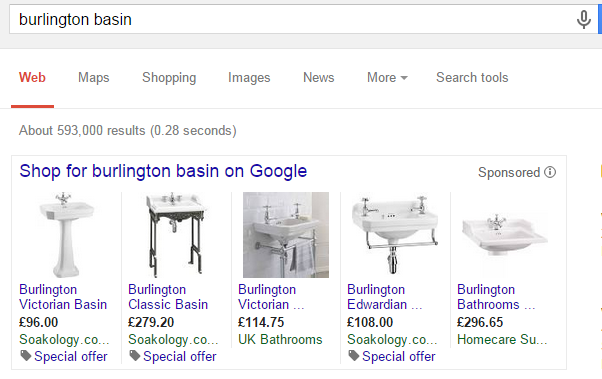 Ensure your feed is error free
Ensure your feed is error free
Ensuring your data is clean and as error-free as possible is crucially important. Treat errors as you would treat a keyword with a 1/10 quality score in AdWords – if you don’t address it, it could bring the whole account’s quality score down. The more errors you have in the merchant centre, the more likely quality score will be reduced.You can identify errors in your product feed easily – just navigate to the diagnostics tab in the Merchant Centre and look for disapproved items.Uploading your Feed
- Create your feed immediately after you've updated your database with information, such as price and availability status. This ensures relevant product information is available
- Whenever you update your website, submit your feed to Google at the same time. Google updates your information very quickly, usually within minutes
- It's possible to set up your Merchant Centre account in a way that Google automatically fetches your feed from the server. Make sure you update your website just before the scheduled fetch time
Not only is Shopping one of the most effective Google products to date, there's no risk of dual-serving. So, through clever management of your merchant centre feed, it’s possible to dominate the ad landscape - a la the Soakology example above.Feeds play a huge role in Shopping optimisation and following the rules above will help you improve performance levels and get the most out of Google Shopping.
If you’d like to talk about improving your merchant centre feed or Shopping campaign - get in touch.