The BasicsIf you leave location targeting blank, your ads will automatically be shown worldwide. To target a specific location go to your campaign targeting settings and scroll down to Targeted Location. Start typing the location you want to target: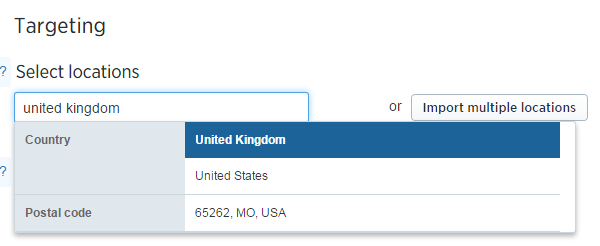 Targeting Multiple LocationsIf you have a lot of locations to target you can use the bulk upload tool – click the ‘Import multiple locations’ button (shown in above image) and list the locations you wish to target on separate lines. It is important that the locations are separated only by lines, not by commas or other punctuation – or it won’t work. There needs to be a single location on each line. You could have the locations in an excel sheet and simply copy & paste the list into the box.Granularity of TargetingThe full list of countries available to target is here, you can also reach regions, cities & post-codes for more granular geo-targeting in the following locations:
Targeting Multiple LocationsIf you have a lot of locations to target you can use the bulk upload tool – click the ‘Import multiple locations’ button (shown in above image) and list the locations you wish to target on separate lines. It is important that the locations are separated only by lines, not by commas or other punctuation – or it won’t work. There needs to be a single location on each line. You could have the locations in an excel sheet and simply copy & paste the list into the box.Granularity of TargetingThe full list of countries available to target is here, you can also reach regions, cities & post-codes for more granular geo-targeting in the following locations:
- UK
- US
- Canada
- Spain
- France
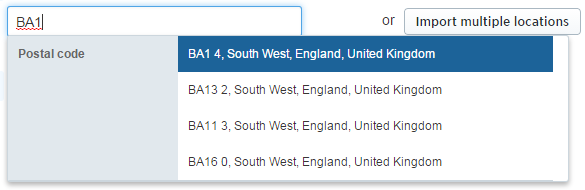
With more specific targeting, I’ve found that in some cases smaller locations cannot be found. In the example below I’ve looked at Bath, Bristol and surrounding areas – the ‘matched locations’ are very different to where I’ve specified:
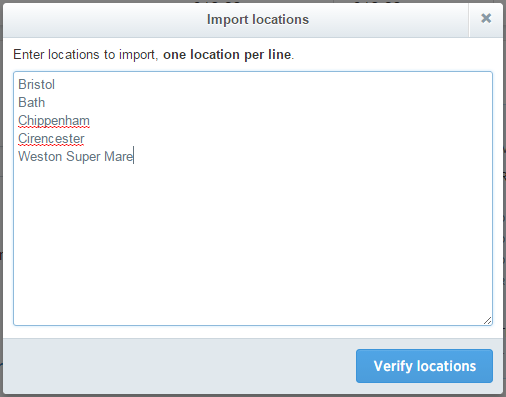
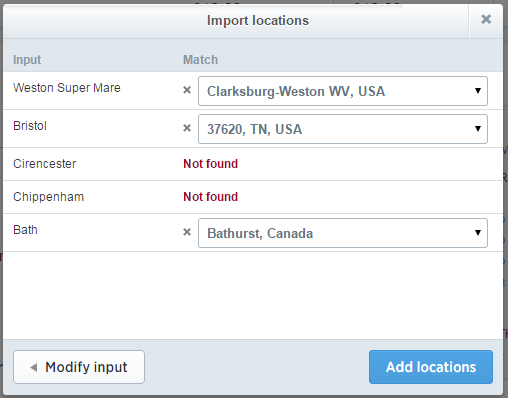
Although region and postcode targeting is available in the UK, as you can see above it is not yet a perfect solution. With this inaccuracy in mind, try widening your targeting a little – perhaps to ‘South West England’ which registers as a valid location:
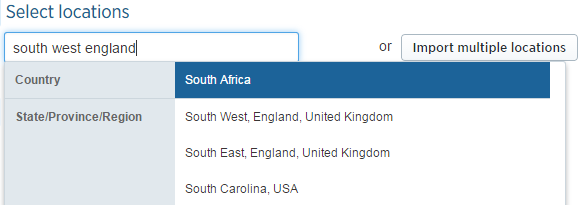 Excluding Locations
Excluding LocationsTo exclude a country is a bit trickier; there is not an ‘exclude’ function, instead you have to positively add all of the countries that you do want to target. For example, if you want to target the entire world except the USA, there isn’t an option to ‘exclude the USA’, instead you need to individually target each of the countries apart from the USA. This is far from ideal and a long way round to do something that should be simple. Luckily, the bulk upload tool makes things a bit easier – get a list of all the countries in the world and then remove the country you want to exclude from your targeting, click ‘import multiple locations’ and paste your list. Voila.If you want to exclude a specific region or post code, this could take a very long time indeed and is not recommended. We’ve been assured by Twitter that a more logical solution is on its way…If you want to find out more about whether running Twitter Ads is right for your business, or need help with location targeting, do
get in touch.