Gmail Sponsored Promotions (GSPs) allow advertisers to place their ads directly within a user’s gmail account. GSPs are now available for everyone through the GSP interface but if you want to manage them from within the AdWords interface alongside your PPC campaigns, you’ll need to get your account whitelisted for the beta.What are some of the benefits of GSPs?
- Currently low competition = typically cheaper CPC
- Attractive, media rich ads = great for brand awareness & generating initial engagement
- Ad Gallery ad creation = simple to create either image, single promo, multi promo or custom HTML ads*
- Extensive targeting options = expand your reach to target relevant new customers as well as using remarketing audience lists to help users on conversion path
*Available for Adwords GSP Beta
What do they look like?A user first sees a teaser ad in their inbox and this includes a small logo image, company name, subject title and a short description:
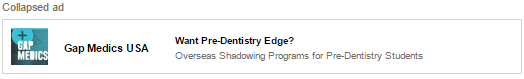
If a user clicks on this teaser they will be shown the expanded ad that you have created. In the example below, it’s a ‘single promotional’ ad which includes an image, message title, message body and a call to action button. It could be just a single image you have specifically created, a multi promotional ad (great for ecommerce) or a custom ad using the custom html feature:
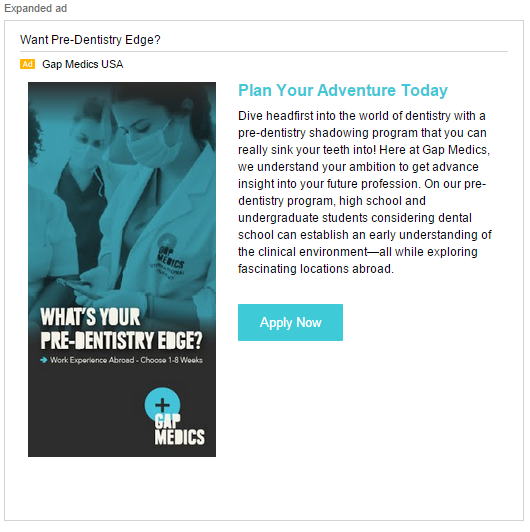
If you would like to try out GSPs on your account,
get in touch!
What are the targeting options?- Demographics: Age, Gender, Parental Status, Language, Location and Device
- Domain – target your own or any domain. For example, a cruise company want to target their own domain to advertise a new cruise to existing customers. They also want to expand their reach to a similar customer base so can target users who have received emails from competitor domains
- Keyword – allows you to target users with that specific keyword in their emails
- User Interest – Top and Sub level targeting options to allow you to reach users with specific or complimentary interests
- Job Targeting – a unique option for targeting a specific vocation. Great choice for targeting B2B sales or for instance a graduate studies program might want to target current students
- Product Purchase – reach users actively researching/comparing products you sell or complimentary products. For example, a travel insurance company may want to target users actively showing purchase intent for travel insurance. They may also want to target flight purchases because their product would complement this purchase
Important to note- You are charged on a CPC basis where a “click” is a click on the teaser ad, not a click through to your website
- Metrics within Gmail Sponsored Promotions go beyond clicks:
- Clicks: User clicks on a collapsed ad to see the full expanded ad. You are charged for this action per user
- Gmail Saves: User saves your ad - When your Gmail ad is saved, it remains in the viewer's inbox in the expanded form. You are not charged for these actions
- Gmail Forward: When your Gmail ad is forwarded as a message - it is sent in the expanded form as an email from the initial viewer of your ad. You are not charged for these actions
- Gmail Clicks to Website: User clicked again on your Call to Action or image in the expanded ad to get directed to your chosen landing page - these clicks on the expanded state of Gmail ads are free