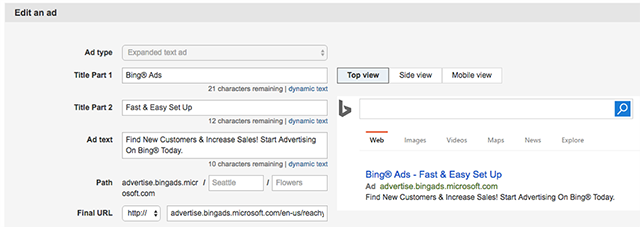This new mobile optimised ad format will enable customers to craft longer ad copy and optimise their ad text to better engage with searchers before they click on ads.
It is important to note that standard text ads will not migrate to Expanded Text Ads, however Bing recommends keeping standard text ads in your account while Expanded Text Ads are adopted.
Expanded Text Ads work seamlessly across mobile, tablet and desktop devices, making way for more compelling calls to action for consumers and drive higher click through rates for businesses.
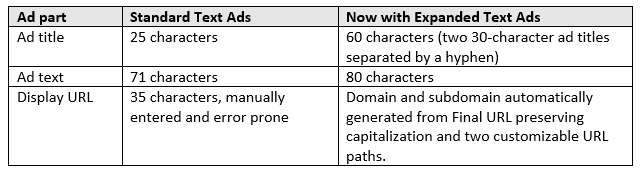
To sign up for pilot access, fill out the Expanded Text Ads survey. Customers with pilot access will be able to sync AdWords to Bing using Google Import.
To set up Expanded Text Ads in Bing:
- From the Ads tab, click Create ad and then select an ad group.
- For Ad type, select Expanded Text Ad.
- Enter your landing page URL in the Final URL box.
- Unlike standard text ads, you can then enter two parts of your ad title, each up to 30 characters long.
- Similarly, you can also enter two parts of the URL path customers will see in your ad.
- Fill in the ad text to appear below the path.
- Click Save.