Conversion Rate Optimisation is no easy task. Each website/app is unique with its own unique audience. What works for your competitors and the lists of so called ‘best practices’ and ‘tactics’ won’t always work for your business. This is why research is critically important.
The first stage of any CRO project requires in-depth research from data and behavioural information. You need to uncover ‘what’ is happening on your website and ‘why’ this is happening. Research will give focus to the areas of your site which need improvement relating to your goals and conversions.
Without a methodical process you're simply throwing mud at a wall to see what sticks.
The objective of research is to find insight and actions to optimise your website. These actions can then be validated through A/B testing or if logical, fixed right away.
Getting to this ideal stage of a list of actions can take time and effort. But here’s a tip to help you make a start!
Focus on your biggest leak. Identify the top area for drop offs on your website
Analyse the area of your website that is losing your most valued traffic, not to mention leaking potential revenue. Making an improvement to this area should result in a positive impact in terms of user experience and your goal conversions.
So, how do I find my biggest leak?
Your analytics tool is the most logical place to start. However, before you dive into Google Analytics you should aim to perform heuristic analysis. This is human-led evaluation in order to identify the critical parts of your website and the potential problem areas.
Here is a top level view of the steps involved for heuristic analysis:
1. Perform a site walkthrough (complete common tasks and go through your entire conversion process)
2. Look for areas of interest. What are your suspicions about the bad areas of your site
3. Make a list of potential issues and questions you need to answer
4. Go through this list and prioritise based on importance. Is this a common issue for visitors? What is the impact? What is the result if we improved x?
Tip: Try asking someone who hasn’t seen your site before to do the above. This could reveal things you may have missed - the mere exposure effect. Take note of hesitations, friction points and issues they encounter.
From doing heuristic analysis initially you will have better focus when approaching Google Analytics. Instead of getting bogged down with the sheer amount of data available, you will specific problems and questions that need validating through data. This will help determine what reports you need in order to obtain insight.
“Asking a business question and then turning to your analytics for insights will consistently lead you to more success than just clicking around reports, waiting for something to pop out at you”
Yehoshua Coren, the Analytics Ninja
Getting Insight from Google Analytics
Unfortunately there is no set of go-to reports within Google Analytics. Data is available and it’s up to you to interpret and get insight relevant to your business. Refer to your priority list and starting seeking the right data to will help you.
However, for the purpose of this post we’re sharing some example reports which could give you some insight. Each example starts with the question, where to find the report (in Google Analytics) and what action you could take. I hope this gives a flavour and inspires you to perform your own analysis. Remember to focus on your biggest problem area first.
Tip: With each of these reports below you’ll want to use SEGMENTATION. For example compare marketing channels, device types, non-converters vs converters etc. Looking at data solely in aggregate will hide insight.
Example reports for finding insights:
Question: What are my high traffic, but low converting landing pages?
Report: Behaviour > Site Content > Landing Pages
Action: Analyse the top landing pages that have low value in terms of the proportion of traffic they receive. Create a hypothesis, think about ways to optimise these pages and get more value from this traffic.
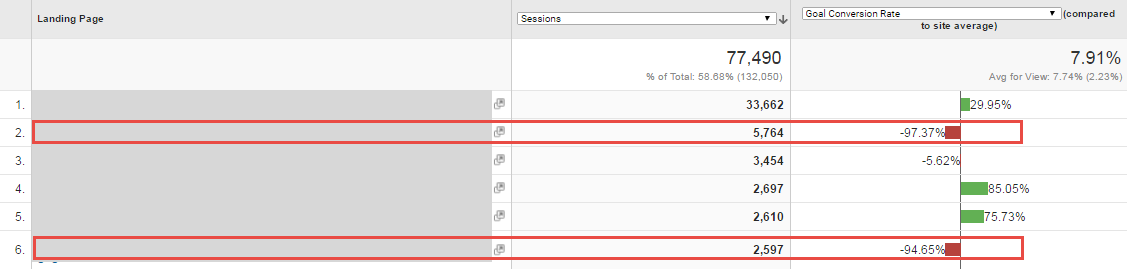
Question: What are my low traffic, but high converting landing pages?
Report: Behaviour > Site Content > Landing Pages
Action: Analyse these pages for conversion and/or page value. When you sort by conversion rate ensure you apply a filter for more than ‘X’ sessions, or alternatively change the sort type to ‘weighted’.
Understand the audience for these pages. Calculate what an X% improvement would make and how could you get more out of these pages, or send more traffic to these pages?
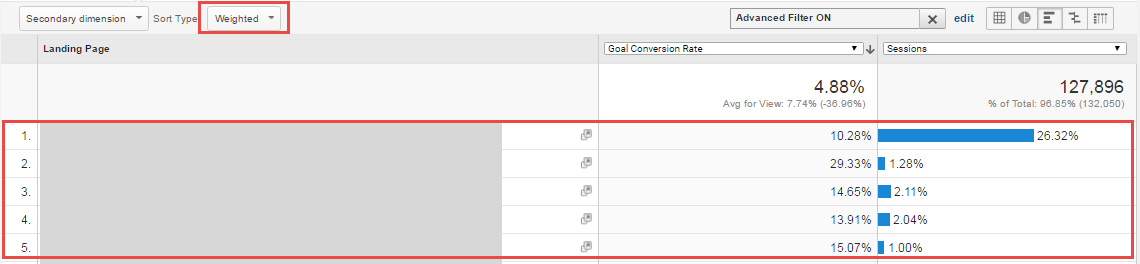
Question: Are there any indications that user experience differs significantly by device or browser?
Reports: Audience > Technology , Audience > Mobile
Action: Identify any bugs and fix technical issues that are hurting your conversions. Tip: segment the browser report by device type
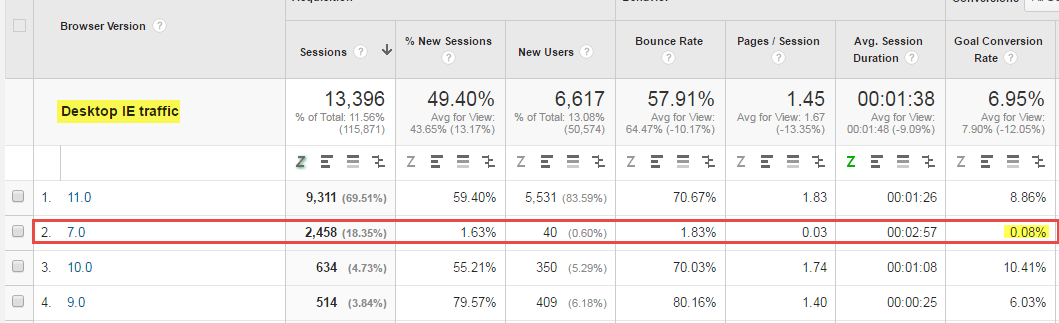
Question: What are my top exit pages for non-converters/low engaged visitors?
Reports: Behaviour > Site Content > All Pages, Exit Pages
Action: Sort by exit rate and apply filter for more than X number of page views. Segment to uncover insight, e.g. non-converters, one page sessions, marketing channel etc. Understand the audience for these top exit pages. Why might they be leaving the site and not converting? How could you improve this page?
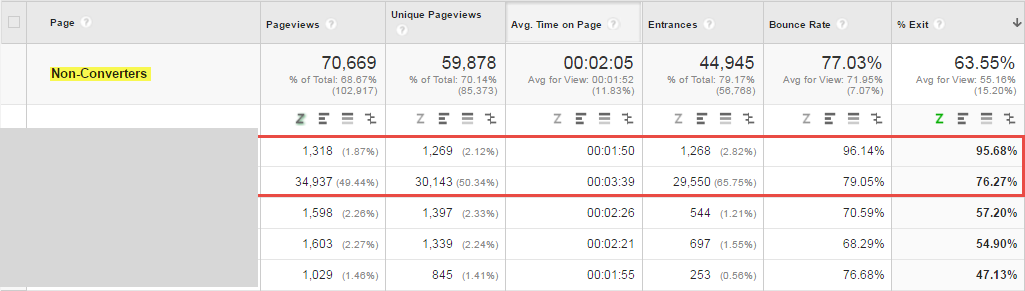
Question: What are my user flows and where are my visitors dropping out?
Reports: Behaviour > Behaviour Flow > Conversions > Goals > Goal Flow
Action: Identify key pages where visitors are dropping off. Is there a common behaviour for visitors in your goal flow (drill down into the sub-set of visitors to uncover insight and use segmentation). Why might they be dropping out? This is where you’ll to consider qualitative research – surveys, user testing etc. Focus on your high value pages within your goal flow. For instance, how much difference would a 2% improvement make for your basket vs. the Checkout review page?
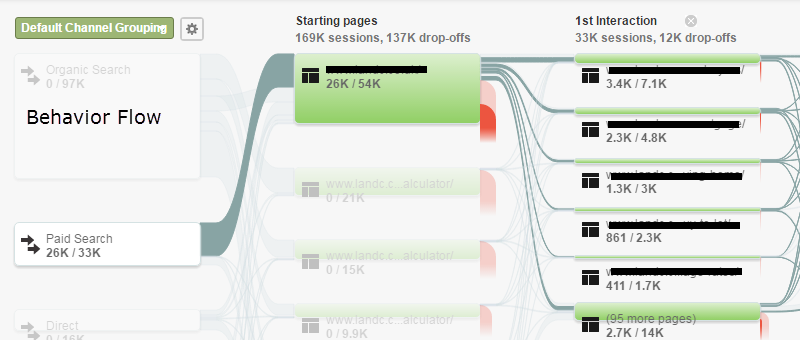
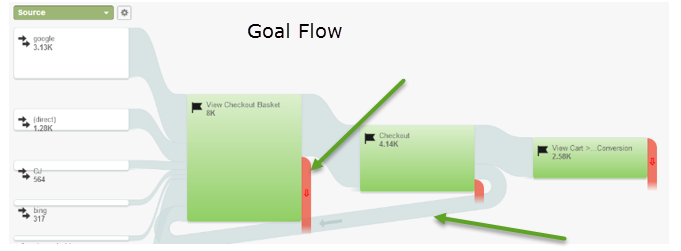
Intelligence Events and Custom Alerts
Google Analytics automatically helps uncover insight relevant to your account by flagging significant changes to the norm. These are great for catching anomalies in your data and discovering what caused them. Report: Intelligence Events
Custom Alerts allows you to create your own alerts so that you can track changes in metrics that are most meaningful to your business. You can opt in to have Google send you an email or text message if a change triggers one of your custom alerts.
Examples:
All traffic, Visits, is less than 1 (this could flag issues with your tracking)
All traffic, Goal Conversion Rate % decreases by more than 20% VS same day in the previous week
Read more about intelligence events and custom alerts here
Takeaways
- The starting point for any CRO project requires research. Heuristic Analysis will give you immediate areas to focus on
- Always back up your findings and assumptions with data (the ‘what’ is happening). Approach analytics with a question and focus your immediate attention on improving the biggest leaks
- Remember to segment your reports to uncover meaningful insight!
If you need more help to get things started, give us a call on 01225 58 38 38 to find out about our CRO training.

