Smart lists are super simple to set up and we’ve had some great results from them. They are a type of remarketing list available in Google Analytics.
Machine learning uses your conversion data to target users who are most likely to convert. It uses loads of different signals to decipher this but how it works does vary depending on your conversion sizes. If you have over 500 monthly conversions and 10,000 page views then it bases the learnings from your own users. Less than that and it will base its data from similar businesses. Don’t let this put you off because we’ve seen some great stats from our smaller clients.
Want proof? Here is a graph of how it has worked for one of our lovely clients so far.
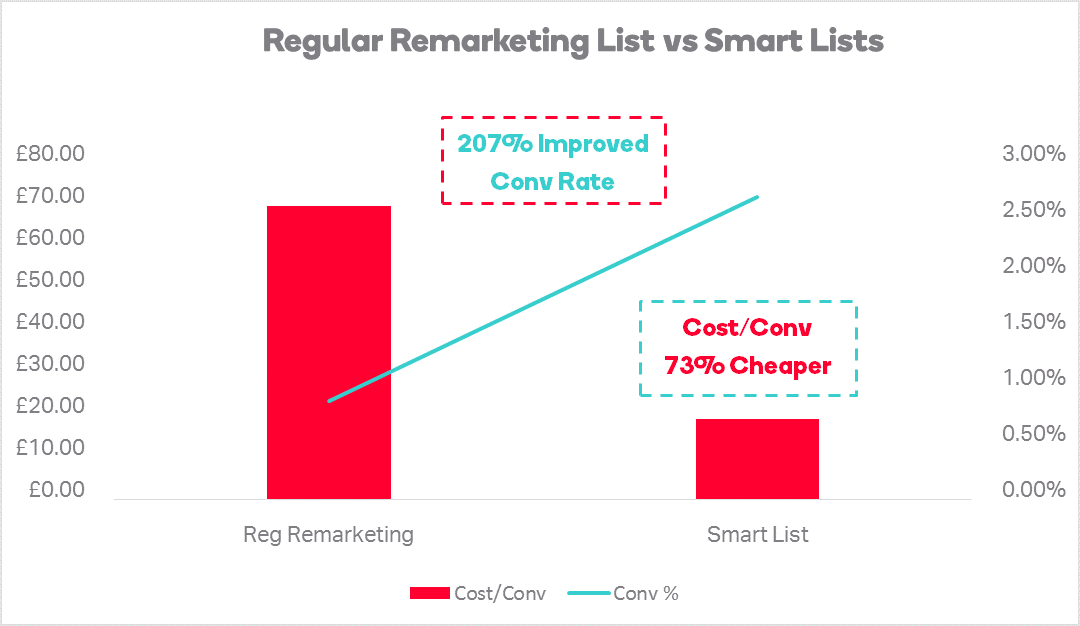
Of course Smart Lists won’t guarantee you top results but I definitely recommend trying them at the very least. The important thing to remember is that you can’t choose which type of user sees which ads so you do have to have more generic copy/creative that would appeal to any of your users.
Would you like to set up a Remarketing Smart List?
If so, it’s pretty simple process providing you have already linked your Google Analytics property with your AdWords account. Here is the step by step guide:
Step 1: In Google Analytics navigate to Admin > Property > Remarketing
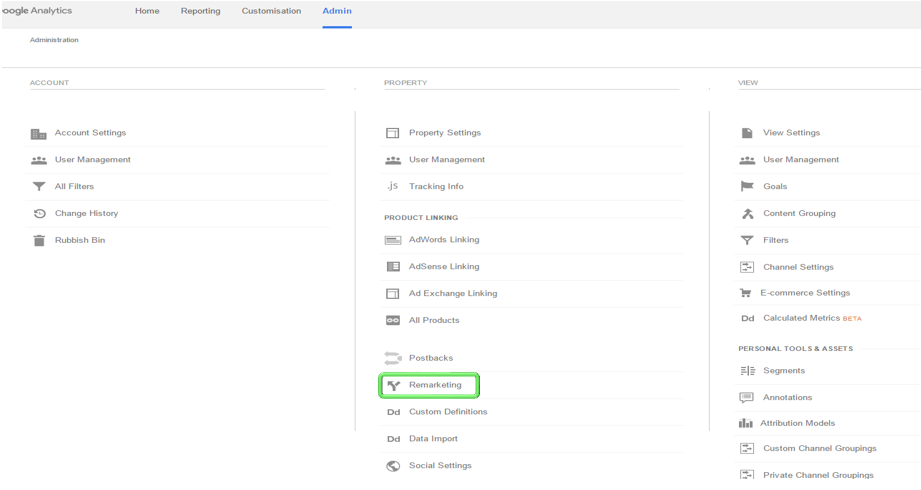
Step 2: Select ‘Audiences’ > Click > +New Audience > Select correct Adwords account for ‘Link Configuration’ > Select ‘Smart List’ from Recommended Audiences
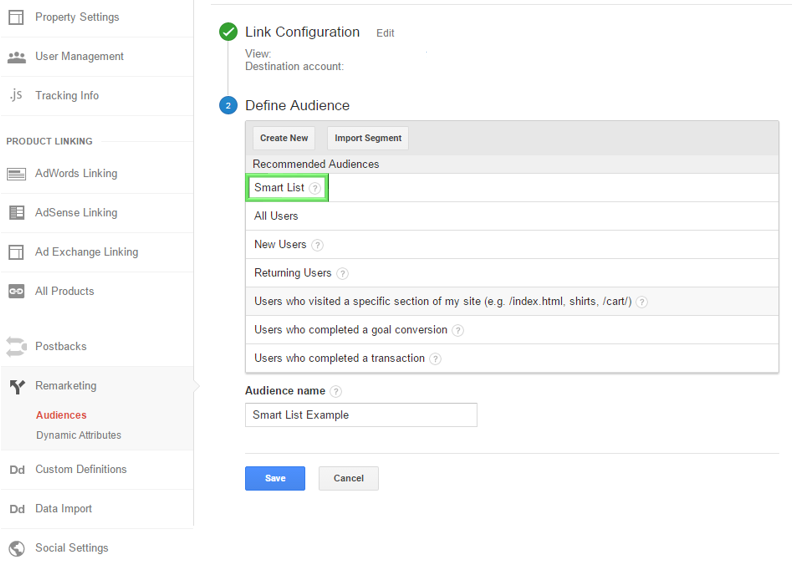
Step 3: Choose your preferred Membership duration (number of days users remain in audience list) > Name your List and Save
Step 4: This audience list will now be available in your Adwords account under ‘Shared Library’ > ‘Audiences’ for you to add to your remarketing campaigns or as RLSA (Remarketing Lists for Search Ads)
It's as easy as that!

