You’re probably aware by now that Google have released their own A/B testing tool. They previously had some functionality within Google Analytics, but 'Content Experiments' was never really in the same league as tools such as Optimizely and VWO.
The new tool, Google Optimize, has been developed over several years and is a far, far better attempt by Google to move into this space. There is a paid for version that has more advanced capabilities (part of the Analytics Premium 360 suite) but the free version still compares favourably with other A/B tools.
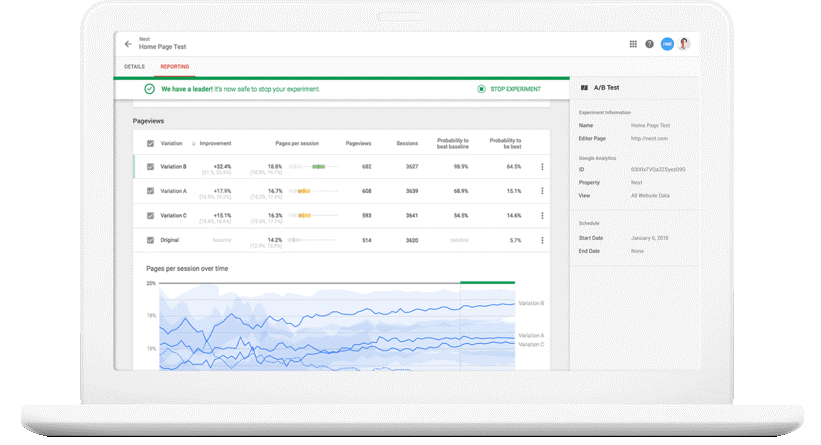
Summarise what it does, quickly for me…
Part of the Google Analytics set of tools, Optimize is a typical A/B testing tool. This means it allows you to make changes to your website and then test and measure the impact the change has on your website goals. Once you uncover winning changes, you’ll still have to work with your developers to roll out the change, but you’ll be doing so with the confidence that it’s the right thing to do.
Remind me, how much is it?
For the basic version there is no cost at all. But this isn’t because Google are being charitable. They have the commercial objective of (i) convincing bigger businesses to upgrade to premium tools and (ii) helping smaller businesses improve their websites, so they can then spend more money with other Google tools (e.g. AdWords).
Does it integrate with Google Analytics?
It certainly does. Optimize is effectively a bolt on alongside Analytics that allows you to share data between the platforms; this means you need to make doubly sure that your Analytics set up is correct. You get most of the downstream benefits (reporting and tracking) with the free version of the tool, but the upstream benefits (audience targeting/segmentation) are only available in the paid for version.
Can I set it up using Google Tag Manager?
Yes, yes you can! This is one of the features of Optimize where other A/B testing tools are still a little limited and can suffer from FOOC (flickering of original content). This means that provided you are using the new Tag Manager two part code, you can implement the Optimize tags without bothering your web developers.
What sort of testing is possible?
As with all A/B testing tools you can do a very simple re-direct test (compare the performance of one page with another that you re-direct some of the traffic too). The tool also comes with point and click WYSIWYG editing functionality, which means you can run A/B tests of the various page elements of any given page. This also enables Multi-Variant Testing (MVT), up to a maximum of 16 variations on the page. However, even with the paid for version you can't yet to multi-page funnel tests like you can with some tools, including Optimizely.
What targeting can I do?
You can do a combination of the following:
- URL based – Standard targeting of page URLs and query parameters within them.
- User based – Geo and behaviour targeting allow you to serve different tests based on a number of variables (Location, New or Returning Visitors, Referrer/Source, Browser, Device etc).
- Client side signals – If you’ve got a little more technical ability then you can use triggers that take place on the web page to determine if you want your variation to show (Cookies, JavaScript, Events, Data Layer Variables etc).
- Audiences – Only available in the paid for 360 version, you can create different tests for the different audiences you’ve set up in Analytics.
How many tests can I run at once?
At the moment the free version only allows three tests to be running at one time. This is plenty for most businesses that want to use a free analytics tool, but bigger businesses may need to consider the paying for Optimize 360.
So do I just set it up and get testing immediately?
Technically you could. But, if you want to uncover the best possible tests for your website you’ll spend some time thinking first (check out our blogs on analysing your website and developing robust test hypotheses).
So why would I pay for the advanced/premium version?
You can’t buy Optimize 360 on its own, but if you have already considered upgrading to the paid for version of Google Analytics, then there are a few new things you’ll benefit from. These include larger scale MVT, more flexible goals, more simultaneous tests, enterprise level support, support, data integrity, reduced sample sizing and a commitment to a Service Level Agreement.
How do I get it?
Optimize is still in limited roll out, so you need to request an invite here. If you need any help from the team at SearchStar, let us know!
To see the sort of impact you can have on your website performance using an A/B testing tool like Optimize, take a look at our case studies here or get in touch for a chat on 01225 583838.