GTIN was the buzzword in Google Shopping earlier on in the year. Google announced that any products without an associated GTIN in Google Shopping (that should have one)would be disapproved. May 16th was the deadline, and users would start to see item level disapprovals in the Merchant Centre diagnostics tab for any offending products.
So what exactly is a GTIN? Also known as a Global Trade Item Number, this is an industry/manufacturer issued number that is unique to that specific product. Google require these to make it easier for users to find specific products, as well as easily bundling identical products together in the Google Shopping results. Regardless of the retailer or distributor, the GTIN is exactly the same for each of the specific products across the industry. GTINs can come in different forms depending on the product, most notably:
Universal Product Code (UPC) / European Article Number (EAN) - These are the unique numbers, usually found on a barcode, for any given product. UPCs are used primarily in North America, and EANs in Europe. UPCs are normally 12 digits, and EANs 8-14 digits.
International Standard Book Number (ISBN) - These are unique identifiers which are given to commercial books published after 1970.
What to do if no GTIN exists?
If no GTIN exists (for example an own brand product, or if you are the only seller), then Google gives you the option to use other unique identifiers. These two identifiers are Brand and MPN. Brand is as you'd expect, and MPN is a Manufacturer Part Number - which is usually issued by the original manufacturer.
But what if you don't have any brand or MPN? In such an instance, you have an option to not include any identifiers at all. To do this you will need to include an attribute called "identifier_exists" in your feed and set the value to all applicable products to "FALSE".
Below are some scenarios with different instances of GTIN and unique identifier requirements:
Amazon Fire Stick
GTIN - A GTIN is issued for this product directly from Amazon
Brand - Brand Amazon
Internet Marketing for Dummies - Book
ISBN - Because this is a commercial published book, it would have an associated ISBN number that would be used as the unique identifier.
Altendorf Panel Saw
MPN - Whilst not mass produced, there might still be multiple sellers of the same product. In this instance, the Panel Saw might not have a GTIN, but will likely have an MPN directly from the manufacturer.
Brand - Altendorf
Handmade Wine Rack
GTIN/Brand/MPN - None of these identifiers are available, because the product is a bespoke, hand made item. In this instance, an attribute of "identifier_exists" would be added to this product, with a value of "FALSE".
How to add "identifier_exists" without directly editing your feed
In some instances, a product feed might be made solely of custom products, or products without a unique identifier. In such instances, rather than manually editing the feed, you can use the Merchant Centre "Feed Rules" to add this attribute in.
Navigating to Feeds > Feed Rules, select "identifier exists" from the "Add target attribute" drop down. You can then select the "Use a fixed value" option to set the value to "false" for all items in the feed.
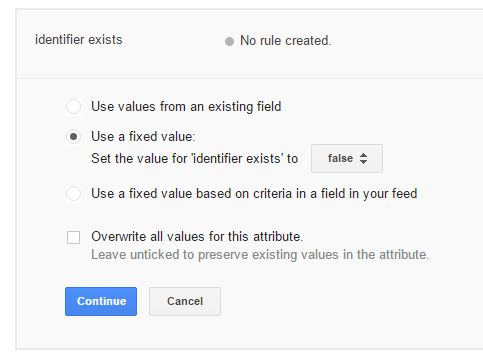
Once you save this rule, it will be applied to all of the products in the feed, and your products won't be disapproved for GTIN related issues. Do note however, that by using this method for products that do require a GTIN will likely eventually end in an item disapproval. Google will deduce from the information you provide in your titles/descriptions/images that the product is identical to other products with a GTIN present, and disapprove your item on the basis you haven't provided a GTIN.
Whilst the world of GTINs and unique product identifiers can seem like a bit of a minefield, particularly if you've got a feed with thousands of products, it's an important part of how Google categorises Shopping Ads and will result is disapprovals if your identifier information is incorrect. What's more, having accurate identifiers helps to increase your visibility in Shopping results, by appearing for more brand/product level related search, and allows your products to be bundled with other identical products in the results pages.