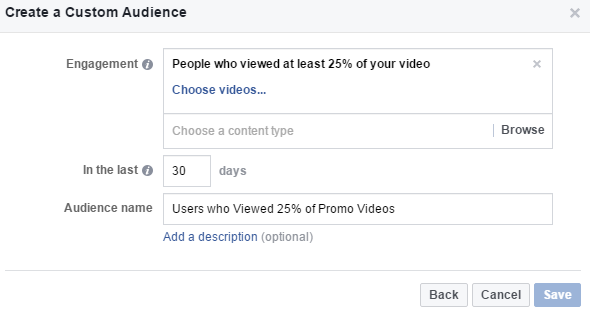You can target users who have engaged with your videos or opened/completed a lead form on Facebook. Twitter have had this feature for a while and it’s a great way to reach out to people who have already shown interest. This feature has been rolling out slowly across accounts for a while now but I’m pretty sure it should have been rolled out fully now.
It’s super easy to set up too:
Step 1 – When selecting your target audience at Ad Set level select ‘Create New Custom Audience’
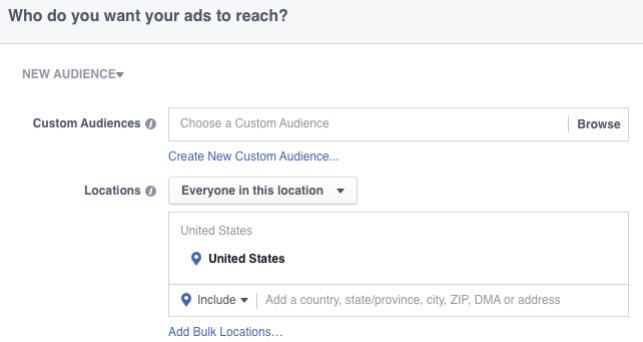
Step 2 – A selection of potential custom audience options should appear and select ‘Engagement on Facebook.
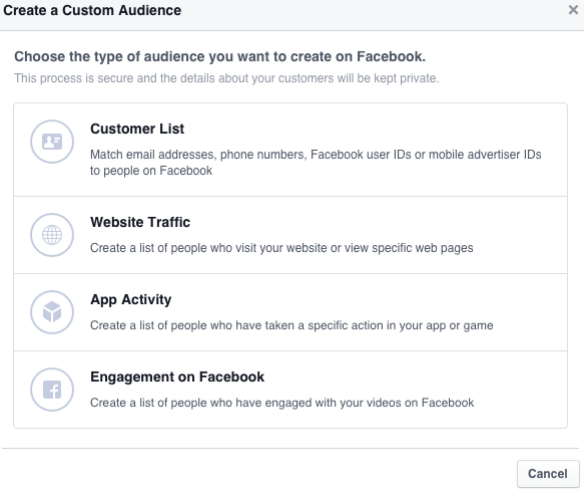
Step 3 – Select whether you want to target users who have engaged with video or with users who have opened or completed a form in you lead gen adverts.
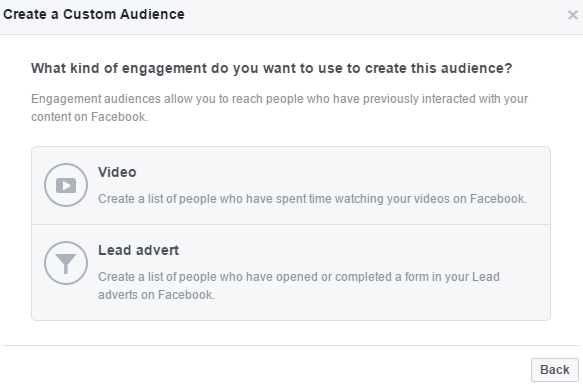
Step 4 (Video) – If you have chosen ‘Video’ you will now be able to select your engagement type such as ‘People who viewed 25% of your video’, ‘People who viewed 95% of your video’, ‘people who viewed at least 10 seconds of your video’ etc.
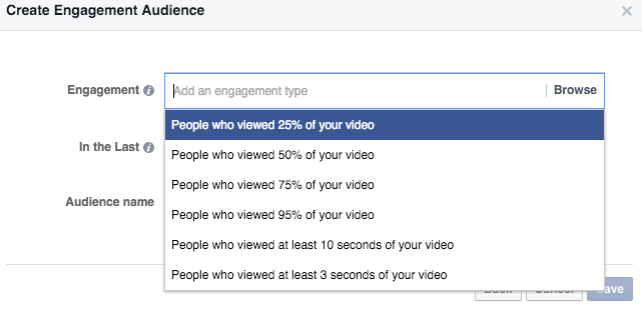
Step 5 (Video) – Once you have chosen your engagement type you can then select ‘Choose Videos’ and choose the videos you want this engagement type to apply to.
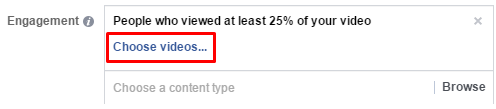
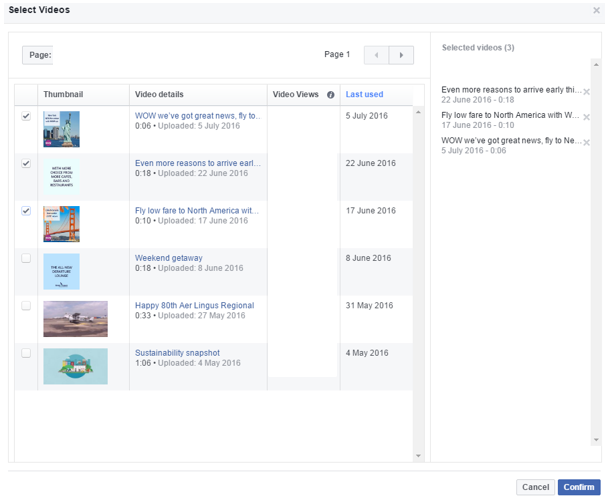
Step 4 (Lead) – If you chose ‘Lead Advert’ you will now be able to select your chosen lead form (you will of course need to have set up lead gen ads for this)
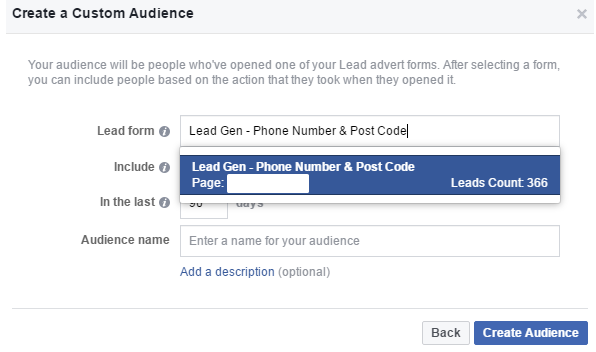
Step 5 (Lead) – Then select what actions users needed to have taken with the lead gen form in order to be included in this custom audience.
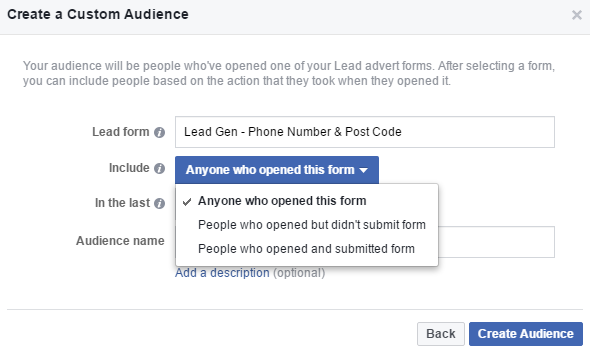
Step 6: Complete the rest of the Custom Audience details such as ‘In the last x amount of days’ and the name of your Custom Audience, hit save and you are done!